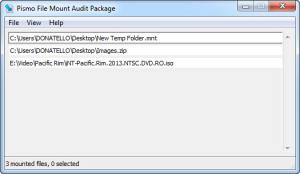Pismo File Mount
Audit Package build 190
Size: 3.86 MB
Downloads: 4363
Platform: Windows (All Versions)
Working with mounted files is always more comfortable than loading CDs, opening archives and so on. Pismo File Mount Audit Package gives you the possibility of mounting ISO images, as well as ZIP archives, compact file sets (CFS) and private folders (PFO) as virtual folders, regardless of what application was used to create them. Once you mount a file or folder, you can find them as network drives in Windows Explorer. The software's functionality is quite flexible and its controls are very easy to understand.
Pismo File Mount is absolutely free and you can have it up and running almost instantly. Its setup file is roughly 2.30 MB and it takes a single click to start the installation process. The application works on Windows XP and all later editions and it provides support for both 32 and 64-bit operating systems.
The application comes with a compact user interface, which displays mounted files. The mounting and unmounting options are located in the File menu, where you can also find options for opening mounted files and creating private or temporary folders. You can also right click a supported file, in Windows Explorer, and select an option to mount or unmount it. Another way is to simply drag and drop a file over the main user interface.
When mounting a file, the application will display a series of options on a different window. You can choose a drive letter and a formatter, set the file to read only, make it visible for the current user or all users and more. Private folders can be encrypted with a key of your choice. When mounting a private folder, the application will ask for its corresponding password. You can store sensitive documents or any file you want in private folders and unmount them to make sure that no one will find them.
Besides its mounting capabilities, the software comes with other useful tools as well, which can be launched with separate executables. You can create compact file sets, with various sizes and compressions and encrypt them if you need to. Additionally, Pismo File Mount allows you to convert images to and from ISO, CISO, CFS and other formats.
Pros
The application is lightweight and easy to use. It is capable of mounting ISO images, ZIP archives, private folders and more. You can also convert ISO images, create private folders or compact file sets and encrypt them.
Cons
There are no serious drawbacks to mention. With Pismo File Mount Audit Package, ISO images, ZIP archives or other file types can be mounted at a moment's notice, without any effort.
Pismo File Mount
Audit Package build 190
Download
Pismo File Mount Awards

Pismo File Mount Editor’s Review Rating
Pismo File Mount has been reviewed by Frederick Barton on 09 Jan 2014. Based on the user interface, features and complexity, Findmysoft has rated Pismo File Mount 5 out of 5 stars, naming it Essential